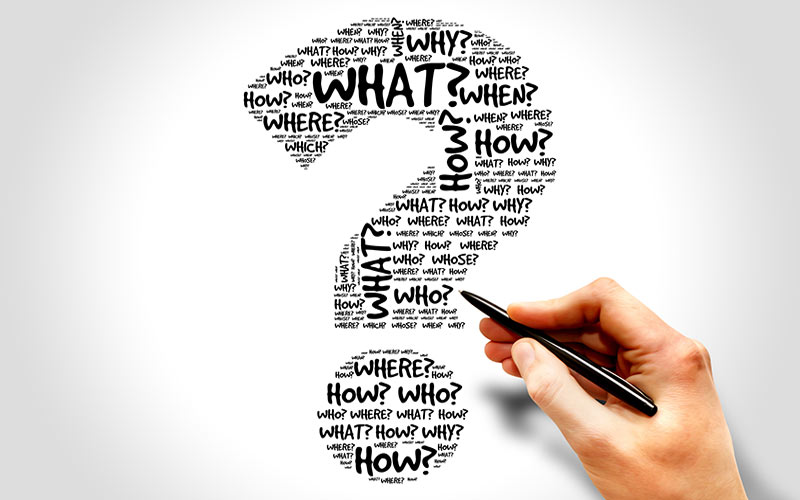
Frequently Asked Questions
Explore common questions asked about web hosting to make the an informed decision about what solutions are best for your business.
Web hosting is a service that allows organizations and individuals to post a website or web page onto the internet. A web hosting service provider (web host) provides the technologies and services needed for the website to be viewed on the internet.
A web host provides space on a server that it owns or rents, to store the files that make up a website. These files include HTML files, images, videos, and other content that make up a website. The host also provides an internet connection to ensure that these files are accessible online 24/7.
When someone types in the URL of a website into their browser, their computer sends a request to the server where the website is hosted. The server then sends back the data that makes up the website, and the user’s browser displays the website.
There are various types of web hosting services, including shared hosting, virtual private server (VPS) hosting, dedicated hosting, and cloud hosting. The type of hosting you choose depends on your website’s needs, such as the amount of traffic you expect, the level of control you require, and the level of technical expertise you have.
Web hosting is a crucial component for any website, as it provides the necessary space, resources, and access to the internet for your website to be accessible to your audience.
There are several types of web hosting available for websites, each with its own set of features, benefits, and limitations. Here are some of the most common types of web hosting:
- Shared Hosting: This is the most basic and economical form of web hosting. In shared hosting, multiple websites share a single server, and each website is allocated a certain amount of resources, such as disk space and bandwidth. This type of hosting is suitable for small to medium-sized websites with low to moderate traffic.
- Virtual Private Server (VPS) Hosting: In VPS hosting, a single server is partitioned into multiple virtual servers, each with its own resources and operating system. This type of hosting provides more control and customization options than shared hosting, and is ideal for websites that require more resources and need more control over their environment.
- Dedicated Hosting: In dedicated hosting, a single server is dedicated to a single website, giving the website exclusive access to all of the server’s resources. This type of hosting is suitable for large websites with high traffic, as well as websites with specific security, compliance, or performance requirements.
- Cloud Hosting: Cloud hosting is a scalable and flexible hosting solution that utilizes a network of servers to host websites. In cloud hosting, a website’s resources are spread across multiple servers, making it highly scalable and allowing for rapid deployment of new resources as needed.
- Managed Hosting: Managed hosting is a type of web hosting where the hosting provider takes care of all the technical aspects of running a website, such as security, backups, software updates, and performance optimization. This type of hosting is suitable for organizations that want to focus on their core business and do not want to spend time on technical administration.
Choosing the right type of web hosting depends on the size, type, and traffic of your website, as well as your budget and technical expertise. It is important to carefully consider your website’s requirements before choosing a web hosting solution to ensure that your website performs optimally and meets your expectations.
Virtual Private Server (VPS) hosting is a type of web hosting service where a single physical server is partitioned into multiple virtual servers, each with its own resources, operating system, and dedicated IP address. VPS hosting provides a balance between cost-effectiveness and performance, making it a popular choice for websites that require more resources and control than shared hosting can provide.
In VPS hosting, each virtual server is isolated from the other virtual servers on the same physical server, ensuring that each website has its own dedicated resources and is not affected by the performance of other websites. This makes VPS hosting suitable for websites with higher traffic and more demanding requirements.
VPS hosting also provides greater control and customization options than shared hosting. For example, VPS hosting allows customers to install custom software, configure their own firewall, and choose the operating system that best meets their needs.
Another key benefit of VPS hosting is improved security. Since each virtual server is isolated from the other virtual servers on the same physical server, security threats that affect one virtual server are less likely to affect other virtual servers.
However, VPS hosting is more expensive than shared hosting, and requires a certain level of technical expertise to manage. Customers are responsible for maintaining their virtual server, including software updates, security, and backups.
VPS hosting is a cost-effective solution for websites that require more resources and control than shared hosting can provide. It is ideal for websites with higher traffic, more demanding requirements, and a need for improved security and customization.
Dedicated hosting is a type of web hosting service where a single physical server is dedicated to a single customer, providing that customer with exclusive use of all the server’s resources, such as disk space, bandwidth, and processing power. Dedicated hosting is the most expensive form of web hosting, but also the most powerful and flexible, making it a popular choice for large and complex websites with high traffic and demanding requirements.
In dedicated hosting, the customer has complete control over the server environment, including the operating system, software, and hardware configurations. This allows customers to tailor the server to meet their specific needs, ensuring that their website performs optimally.
Dedicated hosting also provides the highest level of security, as the customer has complete control over the server and can implement the security measures that best meet their needs. This makes dedicated hosting a good choice for websites that handle sensitive information, such as financial data, personal information, or health records.
However, dedicated hosting requires a significant investment, both in terms of cost and technical expertise. Customers are responsible for managing their dedicated server, including software updates, security, and backups. This means that dedicated hosting is not suitable for small businesses or individuals with limited technical expertise or resources.
Dedicated hosting is a powerful and flexible solution for large and complex websites with high traffic and demanding requirements. It provides the highest level of security, control, and customization, but requires a significant investment and technical expertise. Dedicated hosting is best suited for large enterprises and organizations with the resources and expertise to manage their own server.
Cloud hosting is a type of web hosting service where websites are hosted on virtual servers in a cloud computing environment. Cloud hosting provides customers with scalable and flexible resources, allowing them to easily adjust their computing resources as their website grows or their requirements change.
In cloud hosting, customers do not have to worry about the physical limitations of a single server, as their website is hosted on multiple virtual servers that are connected and managed by the cloud hosting provider. This means that customers can easily add or remove resources, such as disk space, bandwidth, and processing power, as their website grows or their requirements change.
Cloud hosting also provides customers with improved reliability, as their website is hosted on multiple virtual servers, with each virtual server serving as a backup for the others. This means that if one virtual server fails, the website will continue to be served by the other virtual servers.
Another key benefit of cloud hosting is improved security. Cloud hosting providers use advanced security measures, such as firewalls, encryption, and regular security updates, to protect their customers’ websites and data. This makes cloud hosting a good choice for websites that handle sensitive information, such as financial data, personal information, or health records.
However, cloud hosting can be more expensive than other forms of web hosting, as customers are charged based on the resources they use. This means that customers may be paying for resources that they are not using, and may also be paying for more resources than they need.
Cloud hosting is a scalable and flexible solution for websites that require improved reliability and security. It provides customers with the ability to easily adjust their computing resources as their website grows or their requirements change, and protects their website and data with advanced security measures. Cloud hosting is best suited for websites with growing traffic, changing requirements, and a need for improved reliability and security.
Web hosting provides several advantages to businesses and individuals who want to create and maintain a website. Some of the key advantages of web hosting include:
- Accessibility: Web hosting allows your website to be accessible to anyone with an internet connection, 24 hours a day, 7 days a week. This means that your website can reach a global audience, and is always available to your customers and users.
- Reliability: Web hosting providers use advanced technologies, such as multiple servers, to ensure that your website is always up and running. This means that your website will be less likely to experience downtime or other technical issues that could impact your business or reputation.
- Scalability: Web hosting providers offer scalable solutions, allowing you to easily adjust your resources as your website grows or your requirements change. This means that your website can grow and evolve as your business grows and evolves.
- Security: Web hosting providers offer various security measures, such as firewalls, encryption, and regular security updates, to protect your website and data. This means that your website will be less likely to be hacked or otherwise compromised, helping to protect your business and reputation.
- Support: Web hosting providers offer technical support to their customers, making it easier for you to resolve any technical issues that may arise with your website. This means that you can focus on growing your business, and not worry about the technical details of your website.
- Cost-effectiveness: Web hosting can be a cost-effective solution for businesses and individuals who want to create and maintain a website, as it eliminates the need to purchase and maintain expensive hardware and software.
- Convenience: Web hosting providers offer convenient solutions, such as website builders and one-click installations, making it easier for you to create and maintain your website, even if you have limited technical expertise.
Web hosting provides several advantages to businesses and individuals who want to create and maintain a website, including accessibility, reliability, scalability, security, support, cost-effectiveness, and convenience. By choosing a reliable web hosting provider, you can ensure that your website is always up and running, and that your business and reputation are protected.
Paid web hosting and free web hosting both have their pros and cons, and the best option for you will depend on your specific needs and requirements.
Free web hosting provides a basic level of service, usually including storage space and bandwidth, without requiring any payment. Some of the advantages of free web hosting include:
- No cost: As the name suggests, free web hosting is free, making it a cost-effective option for businesses and individuals who want to create a basic website without incurring any costs.
- Easy to get started: Free web hosting providers usually offer simple sign-up processes and basic website builders, making it easy for you to create and publish your website.
However, free web hosting also has several drawbacks, including:
- Limited resources: Free web hosting providers typically offer limited storage space and bandwidth, making it difficult for your website to grow and evolve.
- Limited control: Free web hosting providers usually offer limited control over your website, making it difficult for you to customize your website or install additional software.
- Poor performance: Free web hosting providers often have limited resources, making it difficult for them to provide reliable and fast website performance.
- Advertising: Free web hosting providers often place advertising on your website, which can impact the look and feel of your website and distract your visitors.
Paid web hosting, on the other hand, provides more advanced services, typically including more storage space, bandwidth, and features, in exchange for a monthly or annual fee. Some of the advantages of paid web hosting include:
- More resources: Paid web hosting providers usually offer more storage space and bandwidth, making it easier for your website to grow and evolve.
- More control: Paid web hosting providers usually offer more control over your website, allowing you to customize your website and install additional software.
- Better performance: Paid web hosting providers often have more resources, making it easier for them to provide reliable and fast website performance.
- No advertising: Paid web hosting providers usually do not place advertising on your website, giving you more control over the look and feel of your website.
Free web hosting and paid web hosting both have their pros and cons, and the best option for you will depend on your specific needs and requirements. If you are looking to create a simple website without incurring any costs, free web hosting may be a good option. However, if you are looking for more advanced services, better performance, and more control over your website, paid web hosting is the better choice. In almost every circumstance paid hosting is the most appropriate decision, especially when free web hosting is advertiser-supported.
A domain name and web hosting are two separate but related components of having a website.
A domain name is the address of your website that people use to access it on the internet, for example www.example.com. It acts as the identifier for your website and is the way people find and access your website online.
Web hosting, on the other hand, is the service that provides the physical space where your website files are stored on a server and served to the internet. Web hosting services provide the necessary infrastructure and technical support for your website to be accessible to the public on the internet.
In short, the domain name is the address of your website, while web hosting is the physical space that stores your website and makes it accessible to the internet. You need both a domain name and web hosting to have a fully functional website. The domain name is purchased separately from web hosting and then it is pointed to the web hosting server where your website files are stored.
While a domain name is the human-readable address of your website, web hosting is the service that makes your website accessible to the internet by storing and serving your website files on a server.
Choosing the right web hosting provider is an important decision for any website owner. The right web hosting provider can make the difference between a website that is fast, reliable, and secure, and one that is slow, unreliable, and vulnerable to security threats.
Here are some key factors to consider when choosing the right web hosting provider for your needs:
- Performance: Performance is a critical factor to consider when choosing a web hosting provider. The performance of your website will depend on the speed and reliability of the server on which it is hosted. Look for a web hosting provider that offers fast and reliable servers and provides regular backups to prevent data loss in the event of a disaster.
- Uptime: Uptime refers to the amount of time that a website is available and accessible to visitors. A web hosting provider that guarantees a high uptime (99.9% or higher) will ensure that your website is always available to your visitors.
- Customer support: Customer support is important when choosing a web hosting provider. Look for a provider that offers 24/7 support and a variety of contact options such as phone, email, and live chat.
- Pricing: The cost of web hosting varies widely depending on the provider and the type of hosting service offered. Consider your budget and the cost of each provider’s services before making a decision.
- Scalability: As your website grows, you may need more resources such as storage, bandwidth, and computing power. Make sure the web hosting provider you choose offers scalable solutions that can grow with your website.
- Features: Look for a web hosting provider that offers the features you need to manage and maintain your website, such as control panel access, email accounts, database management, and security features.
- Security: The security of your website is a top priority. Look for a web hosting provider that offers robust security features such as SSL certificates, firewalls, and regular backups to protect your website from security threats.
- Reputation: Consider the reputation of the web hosting provider you are considering. Read reviews and customer feedback to get a better understanding of the provider’s quality and reliability.
- Ease of use: Make sure the web hosting provider you choose offers a user-friendly interface and tools that are easy to use and manage.
- Location: The location of the web hosting provider’s servers can have an impact on the performance and speed of your website. Consider the location of your target audience and choose a web hosting provider that has servers located close to your target audience.
Choosing the right web hosting provider involves considering several factors, including performance, uptime, customer support, pricing, scalability, features, security, reputation, ease of use, and location. Be sure to do your research and compare the offerings of multiple web hosting providers before making a decision. This will ensure that you choose the right web hosting provider for your needs and can enjoy a fast, reliable, and secure website for years to come.
The cost of web hosting can vary widely depending on several factors, including the type of hosting service, the amount of resources you need, and the level of service and support you require.
Here are some of the factors that can impact the cost of web hosting:
- Type of hosting service: The type of hosting service you choose will greatly impact the cost of web hosting. Shared hosting, which is the most basic and affordable option, typically costs between $2 to $15 per month. VPS (Virtual Private Server) hosting, which offers more resources and flexibility, typically costs between $20 to $100 per month. Dedicated hosting, which offers the most resources and control, typically costs over $100 per month. Cloud hosting can vary widely in cost, depending on the amount of resources you need and the level of service you require.
- Resources: The amount of storage, bandwidth, and computing power you need will impact the cost of web hosting. The more resources you require, the more you will have to pay.
- Service and support: The level of service and support you require will also impact the cost of web hosting. A web hosting provider that offers 24/7 support, multiple contact options, and regular backups will typically cost more than a provider that offers limited support.
- Add-ons: Some web hosting providers offer additional services and features, such as domain registration, SSL certificates, and email accounts, that can increase the overall cost of web hosting.
- Promotions and discounts: Some web hosting providers offer promotions and discounts to new customers, so it’s always a good idea to compare the cost of different providers and look for special offers.
In general, you can expect to pay anywhere from $2 to $100 per month for web hosting, depending on the type of hosting service, the amount of resources you need, and the level of service and support you require. Keep in mind that the cost of web hosting is an investment in the success and reliability of your website, so it’s important to choose the right web hosting provider for your needs, even if it costs a little more.
The cost of web hosting can be affected by several factors, including the type of hosting service, the amount of resources you need, the level of service and support you require, and any additional services or features you choose. Here are some of the key factors that can impact the cost of web hosting:
- Type of hosting service: The type of hosting service you choose will have a big impact on the cost of web hosting. For example, shared hosting is typically the most affordable option, while dedicated hosting is typically the most expensive. VPS (Virtual Private Server) hosting and cloud hosting fall somewhere in between.
- Resources: The amount of storage, bandwidth, and computing power you need will also impact the cost of web hosting. If you need more resources, you can expect to pay more.
- Service and support: The level of service and support you require will also affect the cost of web hosting. Providers that offer 24/7 support, multiple contact options, and regular backups will typically cost more than providers that offer limited support.
- Add-ons: Some web hosting providers offer additional services and features, such as domain registration, SSL certificates, and email accounts, that can increase the overall cost of web hosting.
- Promotions and discounts: Some web hosting providers offer promotions and discounts to new customers, so it’s always a good idea to compare the cost of different providers and look for special offers.
- Contract terms: The length of your contract can also impact the cost of web hosting. Many providers offer discounts for customers who sign up for longer contract terms, so if you’re committed to a website for the long term, this can be a cost-effective option.
- Scalability: The ability to easily scale your resources as your website grows can also impact the cost of web hosting. Providers that offer flexible, scalable plans can help you avoid the cost of upgrading to a more expensive hosting plan in the future.
The cost of web hosting is determined by a combination of factors, including the type of hosting service, the amount of resources you need, the level of service and support you require, and any additional services or features you choose. By carefully considering these factors and comparing the cost of different web hosting providers, you can choose the right web hosting solution for your needs and budget.
The features included in web hosting packages can vary greatly depending on the provider and the type of hosting service. Here are some of the most common features that you may find in a web hosting package:
- Storage: This refers to the amount of disk space that you are allotted for your website and its associated files, such as images and videos.
- Bandwidth: This refers to the amount of data that can be transferred from your website to visitors each month.
- Computing power: This refers to the processing power of the server that your website is hosted on. This can impact the speed and performance of your website.
- Email accounts: Many web hosting packages include email accounts for your domain name, so you can use a professional email address for your business.
- Control panel: A control panel is a web-based interface that allows you to manage your hosting account, including creating email accounts, managing databases, and installing software.
- Scripting and programming languages: Different web hosting providers support different scripting and programming languages, such as PHP, Ruby on Rails, and Python. Make sure that the provider you choose supports the languages you need for your website.
- Database support: If you plan on using a database-driven website, such as a content management system or e-commerce platform, make sure that your web hosting provider supports the database you need.
- SSL certificate: An SSL certificate encrypts data transmitted from your website to visitors, helping to keep sensitive information, such as passwords and credit card numbers, secure.
- Backups: Regular backups are important for protecting your website’s data. Some web hosting providers offer daily or weekly backups as part of their hosting packages.
- Customer support: Reliable and responsive customer support can be a critical factor in choosing a web hosting provider. Make sure that the provider you choose offers the level of support you need.
- Uptime guarantee: Uptime refers to the amount of time that your website is available to visitors. A good web hosting provider will offer an uptime guarantee of at least 99%.
- Scalability: If you anticipate your website growing over time, it’s important to choose a web hosting provider that offers scalable plans and the ability to upgrade your resources as needed.
These are just a few of the possible features that you may find in a web hosting package. When choosing a web hosting provider, it’s important to carefully consider your needs and compare the features offered by different providers to ensure that you choose the right package for your website.
Disk space is a term used to describe the amount of storage space allocated to a web hosting account for storing website files, such as HTML pages, images, videos, and other media. The amount of disk space you need for web hosting will depend on several factors, including the size and complexity of your website, the type of content you plan to publish, and the number of visitors you expect.
For small personal websites, a few hundred megabytes of disk space may be sufficient. However, for larger and more complex websites, such as e-commerce sites or content-rich blogs, a few gigabytes or more of disk space may be required. If you plan to publish large media files, such as high-quality images or videos, you’ll need even more disk space.
When choosing a web hosting provider, it’s important to carefully consider your disk space needs and compare the amount of disk space offered by different providers. Some providers offer unlimited disk space, while others offer a specific amount of disk space as part of their hosting packages.
It’s also important to keep in mind that disk space is just one of several factors that can affect the performance and reliability of your website. Other factors, such as the amount of bandwidth and computing power, also play a critical role in determining the overall quality of a web hosting provider.
The amount of disk space you need for web hosting will depend on the size and complexity of your website, the type of content you plan to publish, and the number of visitors you expect. When choosing a web hosting provider, it’s important to carefully consider your disk space needs and compare the amount of disk space offered by different providers.
The speed of a web hosting account is largely determined by the type of storage device used by the server. The most common types of storage devices include hard disk drives (HDD), solid-state drives (SSD), and non-volatile memory express (NVMe) drives. The speed of these devices can vary significantly based on several factors, including the technology used, the capacity of the drive, and the generation of the technology.
Hard disk drives (HDD) are the traditional type of storage device used in servers and are known for their high capacity and low cost. However, they are also slower than other types of storage devices, as they rely on physical spinning disks to read and write data. This makes them less suitable for hosting high-traffic websites that require fast and reliable performance.
Older generation solid-state drives (SSD) are an improvement over HDDs, as they use flash memory to store data instead of spinning disks. This makes them faster and more reliable than HDDs, but they are still limited by the technology used and the interface to the server.
Newer generation solid-state drives (SSD) are even faster than older SSDs and are designed to take advantage of the latest technology and interfaces. They are more suitable for hosting high-traffic websites that require fast and reliable performance, as they can provide faster read and write speeds, lower latency, and higher IOPS (input/output operations per second).
PCIe 3.0 NVMe drives are the latest type of storage device available and are designed to take advantage of the high-speed PCIe interface. They offer the fastest read and write speeds, lowest latency, and highest IOPS of any type of storage device, making them ideal for hosting high-performance websites that require fast and reliable performance.
PCIe 4.0 NVMe drives are the newest generation of NVMe drives and offer even faster performance than PCIe 3.0 NVMe drives. They are designed to take advantage of the latest technology and interface standards to provide the fastest possible performance.
The speed of a web hosting account is largely determined by the type of storage device used by the server. Hard disk drives (HDD) are slow and less suitable for hosting high-traffic websites, while solid-state drives (SSD) and non-volatile memory express (NVMe) drives offer faster and more reliable performance. The newest generation of NVMe drives, such as PCIe 4.0 NVMe drives, offer the fastest possible performance and are ideal for hosting high-performance websites.
Bandwidth for web hosting refers to the amount of data that can be transmitted from your website to users over the internet. Bandwidth is a critical factor for the performance and functionality of your website. The amount of bandwidth you need depends on the size and traffic of your website, as well as the number of files you are hosting and the amount of data you are transmitting to visitors.
Unmetered bandwidth is a type of bandwidth measurement where there is no specific limit on the amount of data that can be transmitted. Instead, it is based on the available capacity of the network or server. This type of measurement is often used for high-traffic websites where it is important to have a reliable and consistent connection.
On the other hand, specific Ethernet port sizes are a type of bandwidth measurement that are determined by the size of the Ethernet port on the server. Ethernet ports come in different sizes, ranging from 100 Mbps to 100 Gbps. The size of the Ethernet port you need will depend on the amount of traffic you expect on your website and the size of your website.
95th percentile measurement is another type of bandwidth measurement that is used by some web hosting providers. This measurement method is based on the top 5% of network usage. In other words, the 95th percentile is the value below which 95% of the observations fall. This measurement method is often used to ensure that web hosting providers are not penalized for short bursts of high network usage.
Finally, the measurement of gigabytes of transfer during a calendar month is a straightforward measurement of the total amount of data transmitted over the network. This measurement is usually used to determine the cost of web hosting services. The higher the amount of data transmitted, the higher the cost of web hosting will be.
It’s important to choose the right type of bandwidth measurement to ensure that you have the right amount of bandwidth for your website. Unmetered bandwidth, specific Ethernet port sizes, 95th percentile measurement, and gigabytes of transfer during a calendar month are all important factors to consider when choosing the right web hosting provider. You should consider the size and traffic of your website, as well as your budget and the type of data you are transmitting to visitors, when deciding on the best type of bandwidth measurement for your website.
Email hosting refers to the hosting of email accounts and services on a third-party server, instead of hosting them on a local server or using a free email service such as Gmail or Yahoo. Email hosting can provide users with more control over their email accounts, as well as increased security, privacy, and storage space compared to free email services.
Some of the key features of email hosting include:
- Custom email addresses: With email hosting, you can use a custom domain name for your email addresses, such as yourname@gmail.com, instead of generic email addresses such as yourname@gmail.com.
- Increased storage space: Email hosting typically offers more storage space compared to free email services, allowing you to store more emails, attachments, and other data.
- Improved security: Email hosting providers typically offer better security features, such as spam and virus filters, to protect your email accounts from unwanted emails and malicious attacks.
- Accessibility: Email hosting can be accessed from anywhere with an internet connection, making it easy to check your email on the go.
- Integration with other tools: Email hosting can be integrated with other tools and services, such as calendars, contact lists, and task management apps, for more efficient email management.
When choosing an email hosting provider, it’s important to consider several factors such as cost, storage space, security features, and customer support. Some email hosting providers offer basic plans for free, while others charge a monthly or annual fee. It’s important to choose an email hosting provider that meets your specific needs and budget.
Email hosting can be a good choice for businesses and individuals who need more control and flexibility over their email accounts, and who want to improve the security and privacy of their emails. By choosing the right email hosting provider, you can enjoy a range of benefits that can help you manage your email more efficiently and effectively.
Website builder software is a tool that enables users to create and publish a website without requiring any technical skills or knowledge of web design or coding. These tools usually offer a drag-and-drop interface and a range of pre-designed templates that users can customize to fit their needs.
Some of the key benefits of website builder software include:
- Ease of use: Website builder software is designed to be user-friendly, with intuitive interfaces and easy-to-follow instructions, making it possible for anyone to create a website, regardless of their technical ability.
- Cost-effectiveness: Website builder software is usually more cost-effective than hiring a web developer or designer, especially for small businesses and individuals.
- Wide range of templates: Website builder software typically offers a wide range of templates and designs to choose from, allowing users to find a style that fits their brand and website goals.
- No need to hire a web designer: With website builder software, users can design their own website without the need for a web designer, saving time and money.
- Built-in tools: Website builder software often includes built-in tools for adding features such as contact forms, image galleries, and e-commerce functions, making it easy to add these elements to your website.
- Regular updates: Website builder software is regularly updated to keep up with the latest trends and technologies, ensuring that your website stays current and up-to-date.
When choosing website builder software, it’s important to consider factors such as cost, features, ease of use, and the level of support offered by the software provider. Some website builder software is free to use, while others charge a monthly or annual fee. It’s important to choose a website builder that fits your needs and budget, and that offers the features and functionality that you require.
Website builder software is a useful tool for businesses and individuals who want to create a website without the need for technical skills or hiring a web designer. With the right website builder software, you can create a professional-looking website that meets your needs and goals, and that is easy to manage and update.
Transferring a website to a new host can seem like a daunting task, but it can be made easier with the right steps and preparation. Here are the steps you can follow to ensure a smooth transition to your new web host:
- Choose a new host: Research various hosting companies and compare their plans, services, and prices to find the right fit for your needs.
- Back up your website: Before making any changes, it’s important to have a backup of your website files, database, and email accounts. This will ensure that your website’s data is protected in case of any unexpected problems during the transfer.
- Check compatibility: Make sure your new host supports the same technologies and applications that your current website uses.
- Change your domain’s name servers: Once you have chosen a new host, you will need to change the name servers for your domain. This will direct your website traffic to your new host.
- Transfer your website files: You can transfer your website files to the new host using an FTP client, file manager, or a website transfer service provided by your new host.
- Transfer your database: If your website uses a database, you will need to export the database from your old host and import it to your new host.
- Update your email accounts: You will also need to update your email accounts and email settings to ensure that your email continues to work as expected.
- Test your website: Once your website is transferred, you should thoroughly test it to make sure it’s working properly. Check all of your links, forms, and other interactive elements to make sure they are working correctly.
- Update your DNS settings: It may take a few hours or even a day or two for your website to propagate to your new host, so be patient and monitor your website to ensure that it’s working properly.
- Cancel your old hosting account: Once your website is fully transferred, you can cancel your old hosting account.
Transferring a website to a new host can be a time-consuming process, but with proper preparation and attention to detail, it can be a smooth transition. Always keep a backup of your website and take the time to research and compare different hosting providers to ensure that you are choosing the best fit for your needs.
Web site hosting uptime refers to the amount of time that a website is available and accessible to visitors on the internet. It is a crucial aspect of web hosting and is often measured as a percentage of the total time a website is accessible in a given period, usually a month. The goal of most web hosting providers is to achieve 100% uptime, but in reality, this is not always possible due to various factors such as server maintenance, network outages, and software glitches.
Uptime is important because a website that is down is not serving its intended purpose. If a website is not available to visitors, it will not be able to generate traffic, and therefore, not be able to achieve its goals, whether it is for e-commerce, blogging, or other purposes. Additionally, a website that is down for an extended period of time can result in a loss of revenue and harm the reputation of the website and its owners.
For businesses, web site hosting uptime is especially important as a website that is down can result in lost sales and negatively impact customer relations. For example, if a customer tries to purchase a product on an e-commerce website but is unable to access the site, they may turn to a competitor.
Moreover, a website that is down for an extended period of time may be penalized by search engines, resulting in a lower search engine ranking and reduced visibility on the internet.
Web hosting providers often guarantee a certain level of uptime, usually between 99.9% to 99.99%. This means that if a website is down for an extended period of time, web hosting providers may offer compensation to their clients in the form of credits towards their monthly bill or a percentage of their bill refunded.
Web site hosting uptime is a critical aspect of web hosting and is essential for the success of any website. Web hosting providers should strive to achieve the highest possible uptime, and clients should carefully choose a web hosting provider that offers a high level of uptime and a strong guarantee to ensure the availability of their website to visitors.
Uptime guarantee is a measure of the availability of a website or hosting service, and it is expressed as a percentage of time the service is available and functioning correctly. Here’s what each of the guarantees means in terms of downtime allowed per year:
- 99% uptime: This means that the website or hosting service is guaranteed to be up and running correctly for 99% of the time, or 3 days and 15 hours of downtime per year.
- 99.9% uptime: This means that the website or hosting service is guaranteed to be up and running correctly for 99.9% of the time, or 8 hours and 45 minutes of downtime per year.
- 99.99% uptime: This means that the website or hosting service is guaranteed to be up and running correctly for 99.99% of the time, or 53 minutes and 48 seconds of downtime per year.
- 99.999% uptime: This is also known as “five nines” of availability and means that the website or hosting service is guaranteed to be up and running correctly for 99.999% of the time, or 5 minutes and 15 seconds of downtime per year.
It’s worth noting that these guarantees are just that: guarantees. Hosting companies strive to maintain 100% uptime, but it is practically impossible to achieve due to various factors such as maintenance, hardware failures, and natural disasters.
Hosting downtime refers to the period of time when a website or hosting service is unavailable or not functioning properly. This means that during downtime, visitors to the website will be unable to access the content or services provided by the website. In other words, downtime is the opposite of uptime, which is the amount of time that a website or hosting service is available and working as expected.
The impact of hosting downtime can be significant, depending on the nature and duration of the downtime and the type of website. For a personal blog or hobby website, downtime may not have much of an impact. However, for a business website or an e-commerce site, downtime can lead to lost revenue, reduced customer satisfaction, and even a decrease in search engine rankings.
There are several reasons why hosting downtime can occur, including:
- Maintenance and upgrades: Hosting companies may need to perform maintenance or upgrades on their servers, which can result in downtime.
- Hardware failures: Servers, network components, and other hardware can fail, causing downtime.
- Natural disasters: Earthquakes, hurricanes, and other natural disasters can disrupt hosting services and cause downtime.
- Human error: Mistakes made by hosting technicians or users can result in downtime.
- Cyberattacks: Hackers may target hosting servers and cause downtime by exploiting security vulnerabilities.
To minimize the impact of hosting downtime, it’s important to choose a reliable hosting company that provides regular updates and monitoring of their systems, and to have a backup plan in place. A backup plan can include using a Content Delivery Network (CDN) to distribute content to multiple servers, setting up a backup server, or using a website builder that automatically creates backups of the site.
Hosting downtime can have a significant impact on websites, especially for businesses. To mitigate the effects of downtime, it’s important to choose a reliable hosting company and have a backup plan in place.
A control panel is a web-based interface that provides a centralized location for managing and configuring various aspects of a website or hosting service. It allows website owners, administrators, and developers to manage the website without needing to have direct access to the server.
Here are some of the most popular web site control panels and their features and functionality:
- cPanel: cPanel is one of the most widely used control panels and provides a user-friendly interface for managing a website. Features include file management, database management, email management, backups, and access to server logs.
- DirectAdmin: DirectAdmin is another popular control panel that provides a simple and intuitive interface for managing a website. Features include email management, database management, file management, and support for multiple domains.
- Plesk: Plesk is a comprehensive control panel that provides a wide range of features for website management. Features include email management, database management, backups, security features, and access to server logs.
- Webmin: Webmin is a control panel designed for more technical users and provides a range of advanced features for server management. Features include file management, database management, email management, and access to server logs.
- hPanel: hPanel is a cloud-based control panel that provides a user-friendly interface for managing websites and hosting services. Features include file management, database management, email management, backups, and security features.
- ISPManager: ISPManager is a control panel designed for managing web hosting services and provides a range of features for website management. Features include email management, database management, backups, and access to server logs.
Control panels provide a convenient and centralized location for managing websites and hosting services. The choice of control panel will depend on the specific needs and preferences of the website owner or administrator. Some popular control panels, such as cPanel and Plesk, provide a wide range of features and a user-friendly interface, while others, such as Webmin, are designed for more technical users and provide advanced features for server management.
While control panels are a convenient and user-friendly way of managing a website or hosting service, they may not be the right choice for everyone. Here are some reasons why a control panel may not be right for a particular user:
- Technical proficiency: Control panels are designed to be user-friendly, but they may not provide enough control or customization for users with advanced technical skills. In these cases, a control panel may be too limiting or restrictive for users who want to fully customize their website or hosting service.
- Performance: Some control panels can slow down server performance due to the overhead of running the control panel software. This can be particularly true for shared hosting environments where multiple users are using the same control panel software.
- Security: While control panels provide a level of security, they can also be a source of security vulnerabilities. This is because control panels are often targeted by hackers who are looking to exploit security vulnerabilities in the software.
For these reasons, some users prefer to use managed hosting support that is done at the command line by senior system administrators. The advantages of this approach include:
- Customization: By using the command line, users have full control over their website or hosting service and can customize it to their specific needs.
- Performance: Using the command line can result in faster server performance because there is no overhead from running control panel software.
- Security: Using the command line can provide a higher level of security because users are not relying on control panel software that may contain security vulnerabilities.
The choice between a control panel and managed hosting support done at the command line will depend on the specific needs and preferences of the user. Control panels are a convenient and user-friendly way of managing a website or hosting service, but they may not provide enough control or customization for users with advanced technical skills. Managed hosting support done at the command line provides full control and customization, and can result in faster server performance and a higher level of security.
A firewall is a security system that controls incoming and outgoing network traffic based on predefined security rules. There are two main types of firewalls: hardware firewalls and software firewalls.
Hardware firewalls are physical devices that are installed between a network and the internet. They work by inspecting network traffic and blocking incoming traffic that is considered to be a security threat. Hardware firewalls are less commonly used today due to the robust processing power of servers, which allows for software firewalls to be installed inside the operating system.
Software firewalls, on the other hand, are installed within the operating system and work by controlling incoming and outgoing network traffic at the software level. They can be an effective way to secure web servers for free, as many operating systems come with built-in firewall software. Additionally, many web hosting providers offer server-level firewall software that can be installed and configured to secure a server.
The use of firewalls is important for web hosting for several reasons. Firstly, firewalls help to protect against security threats such as hacking and malware. By blocking incoming traffic that is considered to be a security threat, firewalls can help to prevent unauthorized access to a server. Secondly, firewalls can also help to improve server performance by filtering out unwanted traffic. This can free up valuable resources and improve the speed and reliability of a website or web application.
Firewalls are necessary for web hosting because they help to protect against security threats and improve server performance. Software firewalls installed within the operating system are an effective way to secure web servers for free, and hardware firewalls are less commonly used due to the robust processing power of servers. It is important to choose a suitable firewall solution that meets the specific needs of a website or web application in order to ensure the security and performance of the server.
DDoS protection is a security measure that helps to protect against distributed denial of service (DDoS) attacks. DDoS attacks are a type of cyber attack that aims to make a website or web application unavailable by overwhelming the server with a large volume of traffic. This type of attack can cause significant downtime and loss of revenue for businesses that rely on their websites or web applications.
Larger and more experienced server and cloud hosting providers should offer DDoS protection at no additional cost to their customers, as DDoS attacks can have a major impact on the performance and availability of a website or web application. Offering DDoS protection as part of their standard offering demonstrates the provider’s commitment to providing a secure and reliable hosting environment for their customers.
One of the methods used by ServerCloud for network-wide DDoS protection is PATH.NET. PATH.NET is a network-based DDoS protection system that can effectively mitigate sophisticated DDoS attacks greater than a terabit in size. PATH.NET uses a combination of advanced traffic analysis, machine learning, and real-time threat intelligence to identify and block malicious traffic. This allows ServerCloud to provide effective defense against DDoS and a wide range of network threats.
DDoS protection is a critical security measure that helps to protect against distributed denial of service (DDoS) attacks. Larger and more experienced server and cloud hosting providers should offer DDoS protection at no additional cost to their customers. ServerCloud uses PATH.NET for network-wide protection that can mitigate sophisticated attacks and provide effective defense against DDoS and a wide range of network threats. By offering DDoS protection, ServerCloud demonstrates its commitment to providing a secure and reliable hosting environment for their customers.
SSL (Secure Sockets Layer) is a security protocol that encrypts the data transmitted between a client (usually a web browser) and a server (such as a web server). This encryption helps to protect sensitive information, such as passwords and credit card numbers, from being intercepted by malicious actors during transmission.
SSL has evolved over time and is now referred to as TLS (Transport Layer Security), but the terms are often used interchangeably. When a web browser connects to a website using SSL, the connection is indicated by a padlock icon in the browser and the URL will begin with “https” instead of “http”.
Web hosting companies use SSL certificates to establish secure connections between their servers and clients. The SSL certificate serves as a “digital certificate” that verifies the identity of the website and the web hosting company, and it also encrypts the data transmitted between them.
The use of SSL certificates has become increasingly important as more and more sensitive information is transmitted over the internet. This includes not just financial information but also personal data and login credentials. A website that uses SSL protection is seen as more trustworthy by users and search engines, and it may also have a positive impact on search engine rankings.
Free Let’s Encrypt SSL certificates have become increasingly popular in recent years, as they provide a low-cost alternative to traditional SSL certificates that can be purchased from certificate authorities. Let’s Encrypt is a non-profit organization that provides free, automated SSL certificates to anyone who wants to use them. This has made it easier for small and medium-sized businesses to secure their websites and establish a trustworthy online presence.
SSL is necessary for web hosting because it provides a secure connection between clients and servers, protects sensitive information transmitted over the internet, and enhances the trustworthiness of a website. The rise of free Let’s Encrypt SSL certificates has made it easier and more affordable for businesses of all sizes to take advantage of this important security protocol.
A CDN (Content Delivery Network) is a system of distributed servers that are deployed in multiple locations around the world. The primary purpose of a CDN is to deliver content to users as quickly and efficiently as possible, regardless of their physical location.
When a user requests a website that is hosted on a CDN, the request is redirected to the closest server in the CDN network. The server then delivers the content to the user, reducing the time it takes to load the website. By delivering content from multiple locations, a CDN helps to reduce the load on a single web server, which can improve the speed and reliability of the website.
CDN services are important for web hosting because they can help to mitigate some of the most common performance and reliability issues that website owners face. For example, if a website is hosted on a single server and that server becomes overwhelmed with traffic, it can result in slow load times or even downtime. By using a CDN, the load on the primary web server can be reduced, and content can still be delivered to users even if the primary server is experiencing issues.
Another advantage of a CDN is improved security. A CDN can help to protect a website from various forms of cyberattacks, such as distributed denial of service (DDoS) attacks. A DDoS attack is when a website is overwhelmed with traffic from multiple sources, causing it to crash. By using a CDN, the attack traffic is dispersed across multiple servers, making it much more difficult for the attacker to take the website offline.
In addition to speed and reliability, a CDN can also help to improve the user experience by reducing the amount of data that must be transferred to load a website. For example, a CDN can cache frequently-accessed content and serve it directly to users, reducing the amount of data that must be sent from the primary web server. This can help to reduce the amount of time it takes to load a website, which can improve the user experience.
CDN is important for web hosting because it can help to improve the speed, reliability, security, and user experience of a website. By distributing content across multiple servers in multiple locations, a CDN can help to ensure that a website is always available and performing optimally, no matter where the users are located or how much traffic the website is receiving.
A backup is a copy of the data and files associated with a website, which can be used to restore the website in the event of data loss. This can occur due to a variety of reasons, including hardware failure, software bugs, cyberattacks, or human error.
Backing up data is important for web hosting because it provides a safety net in case of any data loss. Having a backup means that you can restore your website to a previous version if anything goes wrong, which can help to minimize downtime and prevent data loss.
Best practices for backups include:
- Storing backups in multiple locations: This helps to ensure that the data is not lost if one of the storage locations fails.
- Encrypting backups: This helps to protect the data in the event that the backup is lost or stolen.
- Verifying backups: Regularly checking that the backup data can be restored and is accurate helps to ensure that it will be useful in the event of data loss.
- Testing restores: Regularly testing the restore process helps to ensure that the backup data is usable and that the restore process is working correctly.
An incremental backup is a type of backup that only copies the data that has changed since the last backup. This is in contrast to a full backup, which copies all of the data each time. Incremental backups are more efficient in terms of storage space and time required to complete the backup process, but they require a complete set of backup data to restore the website.
The frequency of backups depends on the needs of the website and the data that it contains. For critical websites with frequently-changing data, it may be necessary to take backups daily or even multiple times per day. For less critical websites with infrequent changes, backups may only be taken weekly or monthly.
Backups are important for web hosting because they provide a safety net in case of any data loss. Implementing best practices for backups, such as storing backups in multiple locations, encrypting backups, and verifying and testing restores, can help to ensure that the backup data is usable and secure. The frequency of backups should be determined based on the needs of the website and the data it contains, with more critical websites requiring more frequent backups.
A domain registrar is a company that provides a service for registering domain names. A domain name is the unique address used to identify a website on the internet, such as “www.example.com“.
When a person or organization wants to register a domain name, they typically work with a domain registrar. The registrar is responsible for reserving the domain name on behalf of the customer and maintaining information about the domain in a central database known as the domain name system (DNS).
The domain registrar is important because it is the gatekeeper for domain names. They ensure that domain names are unique and that the information about each domain is accurate and up-to-date. Additionally, domain registrars often provide additional services such as domain name management tools, email and web hosting, and security features to help protect domain names from theft or unauthorized transfer.
The difference between a domain registry and a domain registrar is that a domain registry is the organization responsible for maintaining the central database of all registered domain names, while a domain registrar is a company that provides a service for registering domain names.
The domain registry is responsible for maintaining the master list of all domain names and ensuring that domain names are unique and accurately reflect the information of the domain name owner. On the other hand, domain registrars are the companies that provide a user-friendly interface for registering domain names and manage the registration process on behalf of the domain name owner.
A domain registrar is important because it provides a service for registering domain names and helps to ensure that domain names are unique, accurate, and protected. A domain registry is the organization responsible for maintaining the central database of all registered domain names, while a domain registrar is a company that provides a service for registering domain names on behalf of the domain name owner.
A domain name is the unique address that identifies a website on the internet, such as “www.example.com“. It serves as a human-readable label for the numerical IP address of a website, making it easier for people to remember and find a specific website.
The importance of a domain name lies in the fact that it is the foundation of a website’s online identity. A domain name provides a memorable and recognizable address for a website, which helps to build brand recognition and credibility. A domain name is also important for search engine optimization (SEO) since search engines use the domain name as one of the factors for ranking websites in their results pages.
A domain name is also a valuable asset for businesses and individuals as it can be used for email addresses, marketing and advertising, and other online activities. Having a domain name that is memorable and easy to spell can help to increase the visibility and credibility of a website, making it easier for people to find and trust it.
When choosing a domain name, it is important to choose a name that is memorable, easy to spell, and relevant to the website’s content. In addition, it is important to choose a domain name that is available and to register it with a reputable domain registrar.
A domain name is an important part of a website’s online identity. It provides a memorable and recognizable address for a website and helps to build brand recognition and credibility. Choosing a memorable, easy-to-spell, and relevant domain name is important for a website’s success and visibility.
A subdomain is a subsection of a main domain that allows for the creation of a unique, separate presence within the main domain. For example, if the main domain is “example.com,” a subdomain could be “support.example.com” or “blog.example.com”.
The use of subdomains is important for several reasons:
- Organization: Subdomains allow for a more organized and structured website by separating different sections or services of a website into separate subdomains. This can improve the user experience by making it easier for visitors to find what they are looking for.
- Customization: Subdomains can be used to customize and personalize the look and feel of different sections of a website. This can be useful for creating a separate branding for different departments, products or services within a company.
- Search Engine Optimization (SEO): Search engines treat subdomains as separate entities, allowing for improved optimization of each subdomain. This can result in better visibility and ranking in search results, as well as helping to drive targeted traffic to specific subdomains.
- Security: Subdomains can provide an additional layer of security for sensitive information or transactions. For example, a subdomain could be used for an e-commerce site’s checkout page, ensuring that the sensitive information is processed on a secure page separate from the rest of the site.
- Cost-effective: Creating a subdomain is often less expensive than creating a new, separate domain. This can be a cost-effective solution for companies or organizations that want to add additional sections or services to their website.
Subdomains provide a range of benefits including organization, customization, improved SEO, increased security, and cost-effectiveness. As a result, they can play an important role in helping businesses and organizations create a successful online presence.
An IP address (Internet Protocol address) is a unique numerical label assigned to each device connected to a computer network that uses the Internet Protocol for communication. The main purpose of IP addresses is to identify devices on a network and allow them to communicate with each other.
The importance of IP addresses can be summarized as follows:
- Network Identification: IP addresses serve as unique identifiers for devices on a network, allowing them to communicate with each other and exchange information.
- Routing: IP addresses are used by routers to forward data packets between networks. They allow data to be transmitted from one device to another, even if they are not on the same physical network.
- Network Security: IP addresses can be used to enforce network security policies, such as access control and firewalls. By controlling which IP addresses are allowed to access a network, administrators can reduce the risk of unauthorized access and malicious attacks.
- Location identification: IP addresses can be used to determine the geographical location of a device, which can be useful for services that need to provide location-based content or advertisements.
IPv4 (Internet Protocol version 4) is the most widely used version of the Internet Protocol. However, the number of IPv4 addresses is limited and has been depleted, leading to the development of IPv6 (Internet Protocol version 6). IPv6 addresses are much larger than IPv4 addresses, providing a much larger pool of addresses and ensuring that the Internet can continue to grow and expand.
In terms of hosting, the implementation of IPv4 and IPv6 addresses depends on the hosting provider and the type of hosting being used. Many hosting providers offer both IPv4 and IPv6 addresses, and some offer IPv6 addresses as a separate add-on service. If a hosting provider only supports IPv4, they may still be able to provide IPv6 connectivity through a transition mechanism such as Tunneling.
IP addresses are critical components of the Internet, allowing devices to communicate and exchange information. The depletion of IPv4 addresses has led to the development of IPv6, which provides a much larger pool of addresses to support the growth of the Internet. The implementation of IPv4 and IPv6 addresses in hosting depends on the hosting provider and the type of hosting being used.
Scalability refers to the ability of a system, network, or application to handle increased loads of work or increased traffic without causing performance degradation or downtime. In the context of web hosting, scalability is the ability of a hosting platform to support increased traffic and resource requirements without impacting the performance or availability of a website.
The importance of scalability in web hosting can be summarized as follows:
- Accommodate growth: Scalability is important for websites that experience growth in traffic and resource requirements. If a website cannot scale to meet increased demands, it may become slow, unresponsive, or unavailable, leading to a poor user experience and potential loss of business.
- Future-proofing: By choosing a scalable hosting platform, website owners can ensure that their website will be able to handle increased traffic and resource requirements as the business grows. This can help to future-proof the website and prevent the need for costly migrations or upgrades in the future.
- Cost-effectiveness: Scalable hosting platforms often offer cost-effective solutions for website owners, as they allow for incremental increases in resources as needed, rather than having to purchase a large amount of resources upfront. This can help to reduce costs and provide more flexibility in resource management.
- Improved performance: Scalable hosting platforms often use load balancing and other performance optimization techniques to ensure that websites perform optimally, even under increased loads. This can help to improve the user experience and ensure that websites are always available and responsive.
There are several scalability options available for web hosting, including shared hosting, virtual private servers (VPS), cloud hosting, and dedicated servers. The type of scalability solution that is best for a website will depend on factors such as traffic, resource requirements, budget, and performance requirements.
Scalability is an important factor to consider when choosing a web hosting solution. A scalable hosting platform can help to accommodate growth, future-proof the website, reduce costs, and improve performance, ensuring that websites remain available and responsive, even under increased loads.
The Domain Name System (DNS) is a decentralized and distributed system that translates domain names into IP addresses. It is essentially a directory service that helps to map human-readable domain names to the underlying IP addresses that computers use to communicate with each other on the Internet.
The importance of the DNS can be summarized as follows:
- Improved User Experience: DNS allows users to access websites and other Internet resources using easy-to-remember domain names, rather than having to remember the underlying IP addresses. This makes it easier for users to access the resources they need and improves their overall experience on the Internet.
- Reliable and Fast Resolution: The DNS provides a fast and reliable way to resolve domain names into IP addresses, which is crucial for the smooth functioning of the Internet. It also helps to ensure that users are directed to the correct IP addresses, even if the underlying IP addresses change.
- Improved Security: The DNS helps to improve the security of the Internet by allowing administrators to control access to Internet resources based on domain names. For example, they can block access to malicious or unwanted websites based on their domain names, which can help to prevent security threats such as phishing and malware infections.
- Global Accessibility: The DNS is a global system that is used to access Internet resources from anywhere in the world. It helps to ensure that domain names are accessible from anywhere, making the Internet a truly global resource.
In terms of implementation, the DNS is typically managed by ISPs, domain registrars, and other specialized organizations. Website owners can choose to manage their own DNS records, or they can use a third-party DNS service to manage the records for them.
DNS is a critical component of the Internet that plays a vital role in resolving domain names into IP addresses and improving the user experience, reliability, security, and global accessibility of the Internet.
A Content Management System (CMS) is a software application that allows users to create, manage, and publish digital content, such as web pages, blogs, and multimedia, without requiring specialized technical skills or knowledge.
The importance of a CMS can be summarized as follows:
- Improved User Experience: A CMS makes it easy for non-technical users to create, manage, and publish digital content, without having to rely on developers or IT staff. This can improve the user experience and allow for more frequent and dynamic updates to a website or other digital platform.
- Efficient Content Management: A CMS provides a centralized platform for managing digital content, which makes it easier to organize and maintain content, as well as track changes and versions. This can improve the efficiency of content management and reduce the time and resources required to publish and maintain digital content.
- Enhanced Collaboration: A CMS allows for collaboration between multiple users and teams, making it easier to work together on projects and improve communication and coordination.
- Improved Search Engine Optimization (SEO): Many CMS platforms are designed to support best practices for search engine optimization (SEO), which can help to improve the visibility and ranking of a website in search engines.
- Scalability: A CMS can be scaled to meet the changing needs of a website or digital platform, as the volume of content and traffic increases. This makes it a flexible and adaptable solution for managing digital content, even as the needs of a website evolve over time.
There are many different types of CMS platforms available, including open-source solutions, such as WordPress and Drupal, and proprietary solutions, such as Adobe Experience Manager and Sitecore. The type of CMS that is best for a specific website or platform will depend on factors such as the size and complexity of the site, budget, and performance requirements.
A Content Management System (CMS) is a critical tool for managing digital content and improving the user experience, efficiency, collaboration, SEO, and scalability of websites and other digital platforms.
File Transfer Protocol (FTP) is a standard network protocol used for transferring files from one computer to another over the Internet. FTP is commonly used for transferring large files, such as images, videos, and software, between computers, as well as for uploading and downloading files to and from web servers.
The importance of FTP in web hosting can be summarized as follows:
- Efficient File Transfer: FTP is a fast and efficient way to transfer large files between computers, making it an ideal solution for web hosting, where large files need to be uploaded to servers and made available to users.
- Secure File Transfer: FTP supports encryption and authentication, which can help to ensure that files are transferred securely and protected against unauthorized access. This is particularly important for sensitive files, such as financial data and personal information.
- Easy-to-use Interface: FTP clients, such as FileZilla, provide a user-friendly interface that makes it easy to transfer files, even for users with limited technical skills. This makes FTP a popular choice for web hosting, where files need to be uploaded and managed regularly.
- Scalability: FTP is a scalable solution that can be used for transferring large amounts of data, even as the needs of a website grow over time. This makes it a flexible and adaptable solution for web hosting, where the volume of data and traffic can change frequently.
- Cross-Platform Compatibility: FTP is supported by a wide range of operating systems and platforms, making it a flexible solution that can be used on a variety of computers and servers, regardless of the underlying technology.
FTP is an important tool for web hosting, as it provides an efficient, secure, easy-to-use, scalable, and cross-platform solution for transferring files between computers and web servers.
A database is a collection of data that is organized and stored in a way that allows for efficient retrieval, modification, and deletion of information. In the context of web hosting, a database is used to store and manage dynamic content, such as user information, product catalogs, and blog posts.
The importance of databases in web hosting can be summarized as follows:
- Dynamic Content Management: Databases allow for the dynamic management of content, which means that content can be updated, added, and deleted in real-time, without requiring manual updates to HTML pages or other static files. This makes it possible to create dynamic and interactive websites, where content can be updated and customized on-the-fly.
- Scalability: Databases are designed to scale to meet the growing needs of a website, making it possible to manage large amounts of data, even as the volume of traffic and content grows.
- Data Integrity: Databases are designed to ensure the consistency and integrity of data, even in the face of failures or errors. This helps to ensure that data is always available and accurate, even when multiple users are accessing and modifying the same information.
- Performance: The performance of a database has a direct impact on the overall performance of a website. Factors such as disk I/O (input/output), RAM, and CPU performance can affect the speed and responsiveness of a database, and therefore, the overall performance of a website.
IOPs (Input/Output Operations per Second) refer to the number of disk read and write operations that can be performed per second by a disk drive or storage system. High IOPs can improve the performance of a database, as it allows for fast and efficient access to data.
Fast disk I/O, a large amount of RAM, and performant CPUs can all have a positive impact on database performance, which can result in improved website performance. Fast disk I/O, for example, can ensure that data is accessed quickly and efficiently, while a large amount of RAM can reduce the need for disk I/O and improve the speed of data retrieval. Performant CPUs can help to ensure that database operations are completed quickly and efficiently, even as the volume of data and traffic grows.
Databases are an essential component of web hosting, as they provide a scalable, reliable, and efficient solution for managing dynamic content and ensuring the performance of a website. Factors such as disk I/O, RAM, and CPU performance can all have an impact on database performance, which can result in improved overall website performance.
Server performance refers to the speed, reliability, and efficiency with which a server can perform its intended functions, such as serving web pages, processing database queries, and running applications.
Server performance is important because it directly affects the user experience and the overall success of a website. A fast and reliable server can ensure that pages load quickly, that data is accessible and processed quickly, and that applications run smoothly and efficiently.
In contrast, a slow and unreliable server can result in slow page load times, downtime, and other issues that can negatively impact user experience and result in lost traffic and revenue.
Several factors can impact server performance, including hardware components (such as the CPU, RAM, and disk storage), software configurations, network connectivity, and the load on the server.
It is important to regularly monitor and optimize server performance to ensure that it continues to meet the demands of a growing website or application. This may involve upgrading hardware components, optimizing software configurations, or using load balancing and other performance optimization techniques.
Server performance is a critical factor in the success of a website or application, as it directly affects user experience, reliability, and the overall success of the project. Regular monitoring and optimization of server performance is essential to ensure that the server continues to meet the demands of a growing website or application.
WordPress site security refers to the measures taken to protect a WordPress website from cyber attacks, hacking attempts, and unauthorized access. The security of a WordPress website is important because it can contain sensitive information, such as personal data and payment details, as well as being a valuable asset for a business. A breach in security can result in the loss of this information, damage to the site’s reputation, and financial losses.
To secure a WordPress site, the following strategies can be implemented:
- Keep WordPress and plugins updated: Regular updates help fix vulnerabilities and improve security features.
- Use strong passwords and authentication methods: A strong password and two-factor authentication can prevent unauthorized access to the site’s backend.
- Limit login attempts: By limiting the number of login attempts, you can prevent brute force attacks.
- Use a security plugin: Security plugins, such as Wordfence and Sucuri, offer various security features, including firewalls, malware scanning, and security alerts.
- Regularly backup your site: Regular backups ensure that you can restore your site in case of a security breach or data loss.
- Use SSL/TLS certificates: An SSL/TLS certificate encrypts the communication between the website and its visitors, making it difficult for hackers to steal sensitive information.
- Monitor activity and logs: Regular monitoring of site activity and logs can help detect and prevent security breaches.
- Educate yourself and your team: Stay informed about the latest security threats and best practices, and educate yourself and your team on how to identify and prevent security risks.
WordPress site security is crucial for the protection of sensitive information and the success of a website. By implementing the above strategies, you can secure your WordPress site and reduce the risk of security breaches.
Website optimization is the process of improving the performance and user experience of a website to rank higher in search engines and provide a better experience for users. It involves a combination of technical and marketing techniques to improve the website’s content, design, speed, and functionality.
Website optimization is important for several reasons:
- Improved search engine rankings: A well-optimized website is more likely to rank higher in search engines, which can result in increased organic traffic and visibility.
- Better user experience: A fast, responsive, and user-friendly website can improve the user experience, resulting in lower bounce rates, higher engagement, and better conversion rates.
- Increased credibility: A well-designed and optimized website can convey a professional image and establish credibility with users.
- Better accessibility: Optimizing a website for accessibility can make it easier for users with disabilities to access and use the site.
- Improved mobile experience: With an increasing number of users accessing the internet on mobile devices, it’s important for websites to be optimized for mobile devices to provide a seamless experience.
To optimize a website, the following strategies can be employed:
- Content optimization: Optimizing website content for keywords, readability, and relevance can improve search engine rankings and user engagement.
- Technical optimization: Improving website speed, responsiveness, and code quality can enhance the user experience and improve search engine rankings.
- Design optimization: A well-designed website can improve user experience, engagement, and conversion rates.
- Mobile optimization: Making a website mobile-friendly can improve the mobile user experience and search engine rankings.
- User experience optimization: Improving the website’s navigation, layout, and overall user experience can increase engagement and conversion rates.
Website optimization is essential for improving the performance and user experience of a website. By implementing the above strategies, you can increase search engine rankings, improve the user experience, and establish credibility with users.
Website speed refers to the time it takes for a website to load and become fully accessible to the user. It is a critical factor in the user experience as well as search engine optimization.Website speed is important for several reasons:
- User Experience: A slow website can cause users to become frustrated and leave the site before it has even fully loaded. This can result in a high bounce rate and a negative impact on the website’s conversion rate.
- Search Engine Optimization: Search engines such as Google take website speed into account when ranking websites in their search results. This means that a slow website may be penalized and rank lower in search results compared to faster websites.
- Mobile Optimization: With the increasing use of mobile devices, website speed on these devices has become increasingly important. A slow website on a mobile device can be particularly frustrating for users, who may quickly leave the site and look for alternative sources of information.
- Server Load: A slow website can put a heavy load on the server, potentially slowing down other websites hosted on the same server. This can result in poor performance for all websites hosted on the server, which can negatively impact the user experience for all users.
To ensure a fast website, it is important to optimize the site’s code, images, and other elements. This can include reducing file sizes, optimizing images, and using a fast, reliable web host. Additionally, regularly monitoring website speed and making improvements as needed can help to ensure a fast and user-friendly experience for all users.
What is website analytics and why is it important? What programs can be used to do log file analysis to generate web site analytics?
Website analytics refers to the process of collecting, measuring, and analyzing data from a website to gain insights into its performance and user behavior. The goal of website analytics is to understand how visitors interact with a website, what content is most popular, and what can be improved to optimize the website’s performance.
Website analytics is important because it provides valuable information about the website’s audience, traffic, and performance. This information can help website owners make informed decisions about the design, content, and functionality of the website, and ultimately, improve the website’s overall user experience and success.
There are several programs that can be used to do log file analysis and generate website analytics, including:
- Google Analytics: One of the most popular and widely used website analytics tools, Google Analytics provides comprehensive insights into website traffic, audience demographics, and behavior.
- Adobe Analytics: A comprehensive web analytics solution, Adobe Analytics provides detailed data and reports on website performance, user behavior, and marketing effectiveness.
- Piwik: An open-source website analytics platform, Piwik provides detailed website data and insights, as well as the ability to customize reports and set up custom tracking.
Google Analytics is a feature-rich and widely used website analytics tool that provides a comprehensive view of website performance. Some of the features and benefits of using Google Analytics include:
- Real-time data: Google Analytics provides real-time data on website traffic, user behavior, and conversions, allowing website owners to quickly respond to changes and trends.
- Customizable reports: Google Analytics provides a variety of customizable reports, including audience demographics, traffic sources, and conversion tracking, allowing website owners to focus on the data that matters most to them.
- Integration with other Google tools: Google Analytics integrates seamlessly with other Google tools, such as Google AdWords and Google Tag Manager, providing a unified view of website performance and marketing efforts.
- User-friendly interface: Google Analytics has a user-friendly interface that makes it easy to understand and interpret website data, even for those with limited technical experience.
Website analytics is an essential tool for understanding website performance and user behavior. Google Analytics is a widely used and feature-rich website analytics tool that provides real-time data, customizable reports, and easy integration with other Google tools.
Web hosting support refers to the assistance and services provided by a web hosting company to its customers. It encompasses a wide range of services including technical support, server maintenance, security updates, and customer service.
Having reliable web hosting support is crucial for any website as it ensures the smooth functioning and availability of the website. The importance of web hosting support can be seen in the following ways:
- Technical assistance: Web hosting support offers technical assistance to resolve any technical issues that may arise with the website or the server. This includes issues related to server crashes, website downtime, and server errors.
- Server maintenance: Web hosting companies are responsible for maintaining the server and ensuring its reliability. Regular server maintenance, security updates, and backups are crucial for the overall health and performance of a website.
- Security: Web hosting support also provides security services, such as firewall protection and regular security updates, to ensure that the website is secure and protected against any potential cyber threats.
- Customer service: Good web hosting support also offers excellent customer service, including 24/7 support, to address any queries or concerns of the customers. This is especially important in case of emergencies or critical situations.
Web hosting support is a crucial aspect of running a successful website. It provides technical assistance, server maintenance, security, and customer service, ensuring the stability and reliability of the website.
Website monitoring is the process of regularly checking and testing a website to ensure its availability, performance, and functionality. This involves monitoring the website’s uptime, response time, and other key metrics to detect and resolve issues before they affect the user experience.
Website monitoring is important because it helps to ensure that a website is always available and performing optimally. This is crucial for maintaining the website’s credibility and reputation, as well as improving the user experience and satisfaction.
Website monitoring can also provide valuable insights into website performance and user behavior, allowing website owners to identify areas for improvement and make informed decisions about the design, content, and functionality of the website.
In addition, website monitoring can also help to prevent website downtime, which can lead to loss of traffic, revenue, and reputation. By detecting and resolving issues before they become critical, website monitoring helps to ensure that the website is always available and performing at its best.
There are several types of website monitoring services available, including:
- Uptime monitoring: This involves regularly checking the website to ensure that it is available and accessible to users.
- Performance monitoring: This involves monitoring the website’s response time, page load speed, and other performance metrics to ensure optimal performance.
- Functionality monitoring: This involves checking the website’s functionality, such as forms, links, and other features, to ensure that they are working correctly.
Website monitoring is an important tool for ensuring the availability, performance, and functionality of a website. Regular monitoring can help to improve the user experience, prevent downtime, and provide valuable insights into website performance and user behavior.
Server, hosting, network, and website maintenance are critical components of website management that ensure the website remains available, secure, and performing optimally.
- Server maintenance: Server maintenance involves regular monitoring, updating, and optimizing the server hardware and software to ensure its reliability and performance. This includes tasks such as software updates, hardware upgrades, and disk space management.
- Hosting maintenance: Hosting maintenance involves the regular upkeep of the hosting environment, such as updating server software, optimizing server performance, and ensuring the security of the hosting infrastructure.
- Network maintenance: Network maintenance involves regular monitoring, testing, and optimization of the website’s network connectivity, including the firewall, routers, and switches, to ensure reliable and secure network performance.
- Website maintenance: Website maintenance involves regular upkeep of the website’s content, design, and functionality, such as updating plugins, fixing broken links, and ensuring the website’s security.
All of these forms of maintenance are important because they ensure that the website remains available, secure, and performing optimally. Regular maintenance helps to prevent downtime, improve website performance, and ensure that the website is always accessible and secure for users.
In addition, website maintenance also helps to ensure the website’s compatibility with changing technology, such as new browsers and devices, and helps to prevent security breaches and hacking attempts.
Server, hosting, network, and website maintenance are essential components of website management that help to ensure the website’s availability, security, and performance. Regular maintenance helps to prevent downtime, improve website performance, and ensure the website is always accessible and secure for users.
Website design refers to the process of creating the look, feel, and overall user experience of a website. This includes elements such as layout, color scheme, typography, images, and other visual and interactive elements.
Proper website design is important because it directly impacts the user experience. A well-designed website is easy to navigate, visually appealing, and provides a positive and seamless experience for the user. This can lead to increased engagement, credibility, and conversions for the website.
Good website design also helps to build brand identity and credibility. A website that is professional, visually appealing, and easy to use can help to establish the brand as trustworthy and authoritative in its industry.
Furthermore, proper website design is also crucial for search engine optimization (SEO). Search engines use design elements such as site structure, content organization, and meta tags to determine the relevance of a website for specific search terms. A well-designed website that is optimized for SEO can improve the website’s visibility and ranking in search results.
In addition, website design also plays an important role in accessibility and usability. A well-designed website should be accessible to all users, regardless of their abilities or disabilities. This includes ensuring the website is accessible for users with disabilities, such as visual impairments or mobility disabilities.
Proper website design is essential for creating a positive and engaging user experience, establishing brand identity and credibility, improving search engine visibility, and ensuring accessibility and usability for all users.